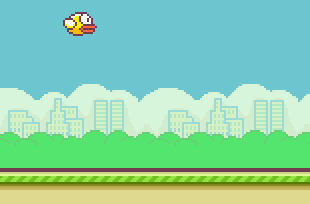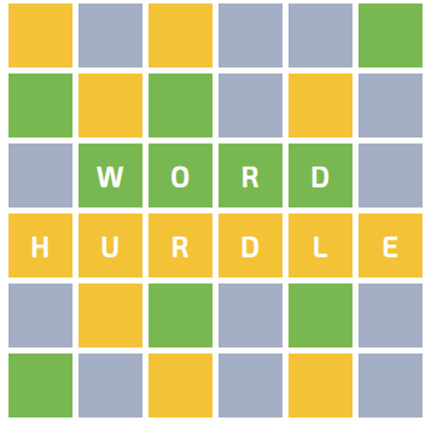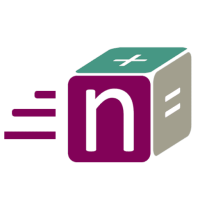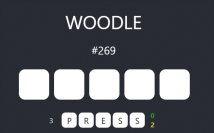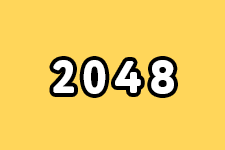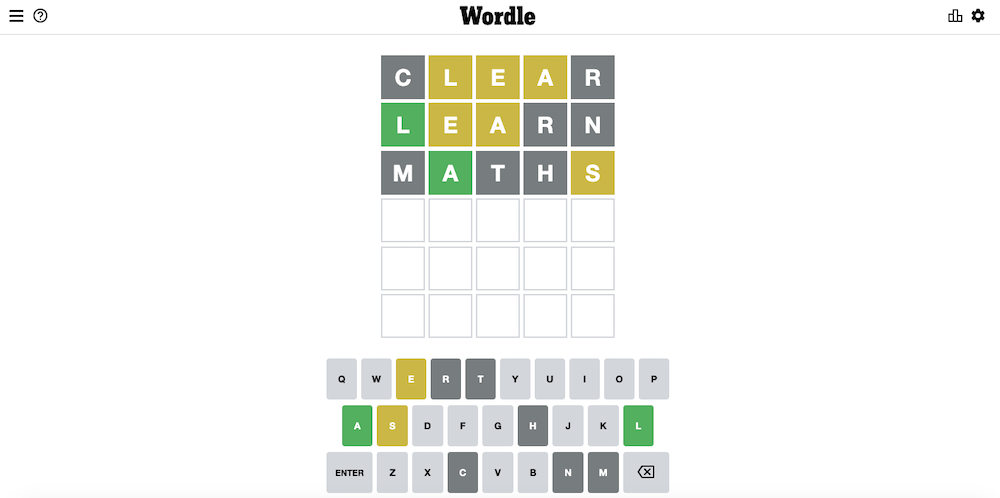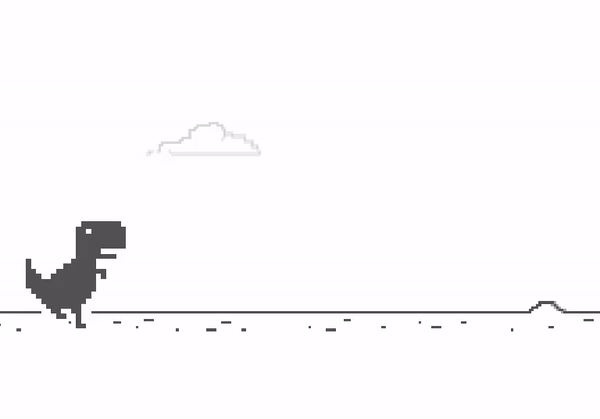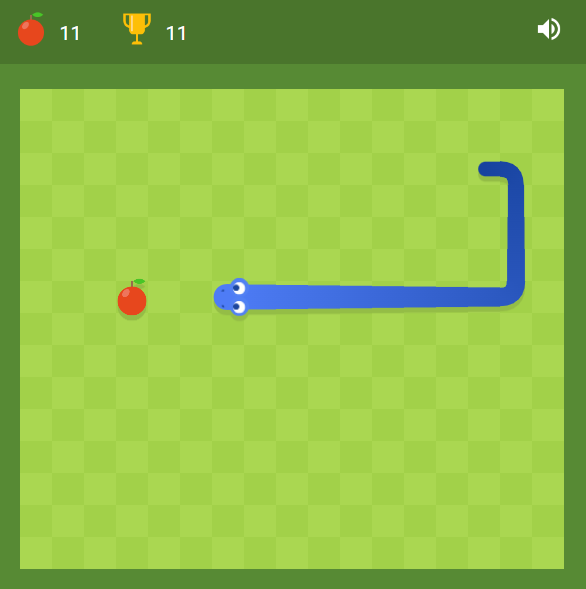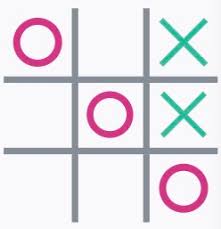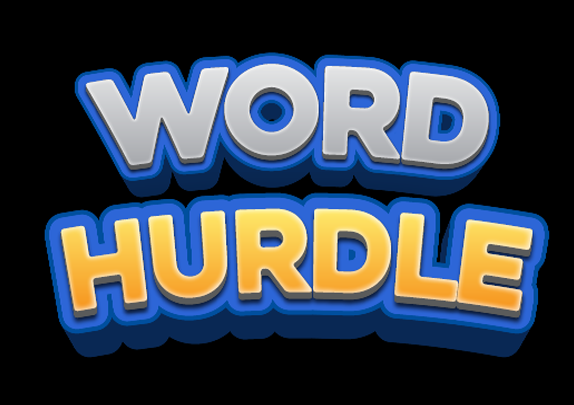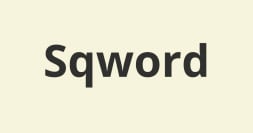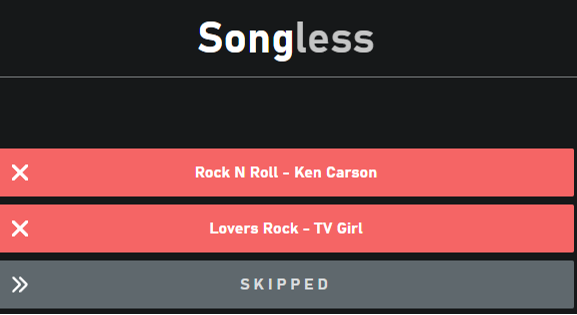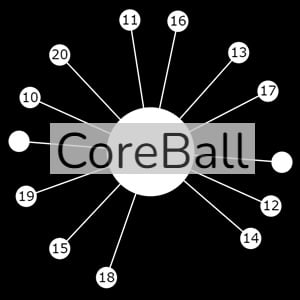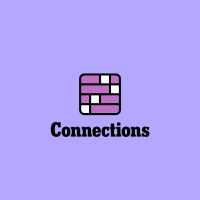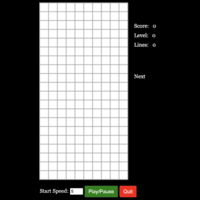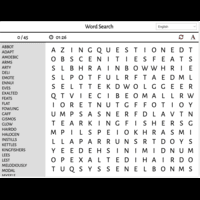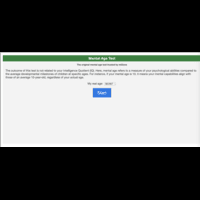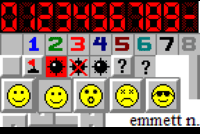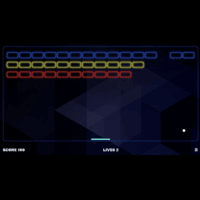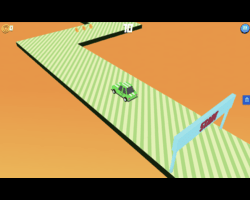Please click on the game screen below to play "Minesweeper"
Play Free Minesweeper Online
What Is Minesweeper?
Minesweeper is a puzzle game that is focused on logic, and the purpose of the game is to clear a grid before any hidden mines explode. You can find mines or empty cells in the grid. When you click on a cell, you may see what is underneath:
- The game is over if it turns out to be a mine.
- If it is not filled up, it could show you how many cells nearby have mines.
How To Play Minesweeper Online?
The free Minesweeper online gameplay is simple, yet it demands intelligence and precision. To give you a brief overview:
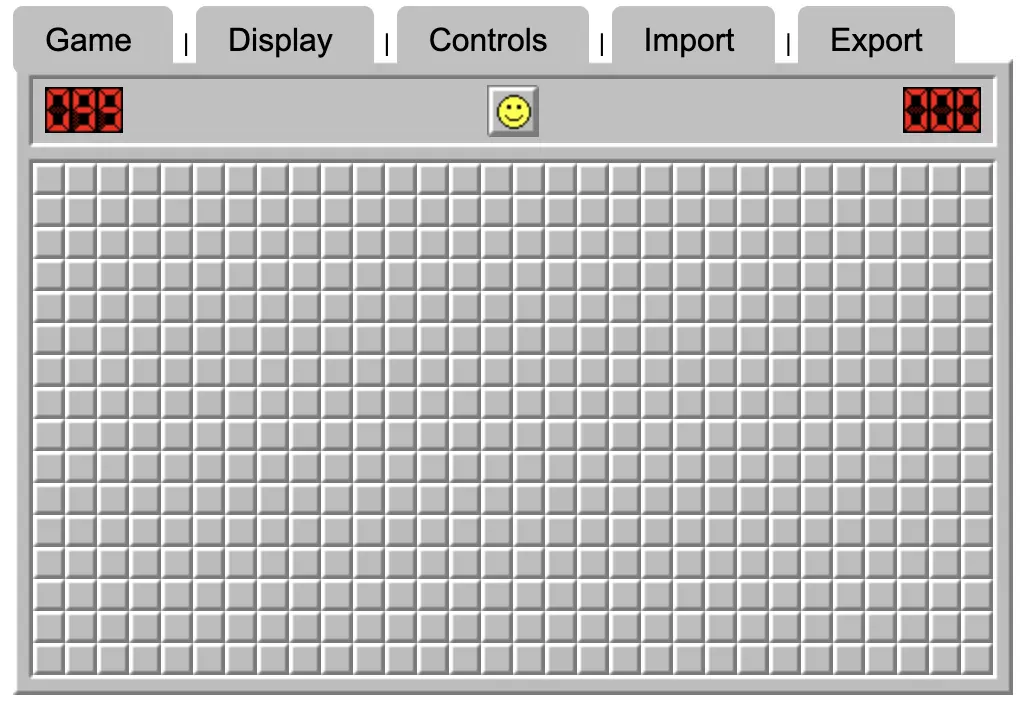
Game Rules:
Cells on the board are filled with mines at random. To succeed, you have to open every single cell. The number on a cell indicates the number of mines nearby. With this knowledge, you can tell which rooms are safe and which ones have mines in them. With the right mouse button, you may indicate cells that you think might be mine by marking them with a flag.
Select the smiling face in the upper-right corner of the board or use the space bar to begin a new game. On the left side of the screen, you can see how many mines are still in the game, and on the right side, you can see the clock.
Features Of The Minesweeper Online
Difficulty Levels:
- Beginner: A 9 by 9 grid with 10 mines
- Middle: A 16x16 grid with 40 mines
- Expert: A 30-by-16 grid with 99 mines
- Custom: The mine count and grid scale are up to you
Control:
On Desktop:
- To expose it, left click on a blank square.
- Empty squares can be marked by right-clicking them or pressing Ctrl+click.
- Click on a number to see the squares next to it.
- With the space bar pressed down, you may highlight a square or see the squares surrounding it.
- To begin a new game, press F2 or click the smiley face.
On Mobile:
- Find the hidden square by tapping on it.
- Mark an empty square by long-pressing on it.
- Tap on a number to see the squares that are next to it.
Import And Export:
Players can save their game progress and share it with other people:
- Export: Copy your current game state and export it so that you may share it with others or store it for later.
- Import: It is possible to pick up the game from where you left off or to challenge your friends by copying and pasting your current configuration.
Display Options:
Customize the game's appearance with various display settings:
Zoom Levels:Adjust the zoom to 100%, 150%, or 200% for better visibility.
Positioning: Align the game board to the center or left of the screen.
Night Mode: Enable a darker theme that's easier on the eyes during low-light conditions.
Tips To Win
To begin, click on the four squares in the game's corners. This will expose a decent number of blocks 95% of the time.
Mark every one of the obvious mines. Then start looking for mines around other numbers.
When I made multiple clicks with my left and right mouse buttons over a number, I realized that it opened all the blocks that were near to it. One might be able to save time by doing this. After you have found every mine in the area surrounding that number, click both the left and right mouse buttons at the same time and proceed.
Finding the mines in one block helps a lot, as it creates numerous squares and useful cues for twos and threes.
Watch carefully. Safety only comes from open blocks, you know.
Until you acquire the feel of it, you will have to finish around ten games; thereafter, you may finish quickly!
Frequently Asked Questions
What is the aim of Minesweeper?
Finding empty squares on a grid is the goal of Minesweeper, while avoiding "blowing up" any mined areas. Most mines are found via a rational procedure, but some need guessing, usually with a 50–50 probability of success.
What is the logic behind Minesweeper?
There are two distinct approaches to approach the game of Minesweeper: logically and probabilistically. Technically, probability takes front stage over reason. If you can establish one cannot be, its probability must be 0%; if you can rationally argue a mine must be in a certain area, its likelihood must be 100%.
What is the concept of Minesweeper?
A rectangular board is used to play the logic-based computer game Free Minesweeper Online. To find a certain number of randomly planted "mines" in the least period, players must click on "safe" squares while avoiding the mine-containing squares.
No reviews yet.